A new mode can be added by clicking on +New Menu at the bottom of the left menu bar. Clicking on +New Menu will display a list of all hashtags in alphabetical order. You can select a specific hashtag from the list to add as a new mode on the menu bar. Click on the plus icon on the left of each hashtag to make a selection. Then click the OK button to add the selected hashtag(s) to the menu.
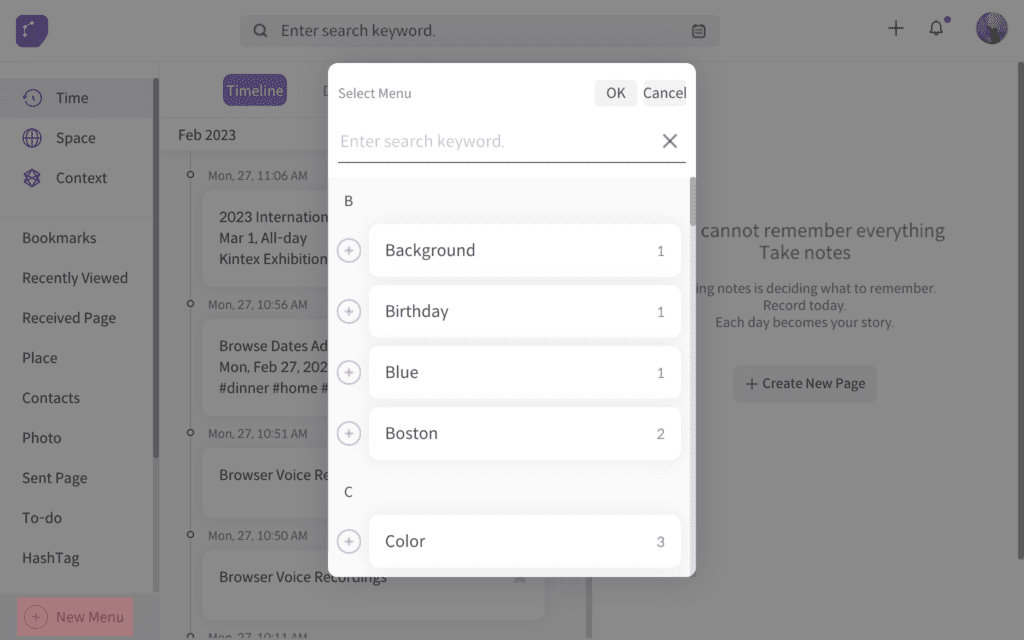
<add a created hashtag as a browse mode>
