The Photo mode from the left menu bar displays all photos from your pages. The photos are sorted by the date of when the page with the corresponding photo was created in chronological order. Click on a photo to see the full photo on the right pane. There are icon options on the top right side to go to the corresponding page, download photo, and view information about the photo. The date, size, resolution, extension type, and location details are provided when viewing the information about the photo. Additionally, you can extract or add keywords to the photo from the info screen.
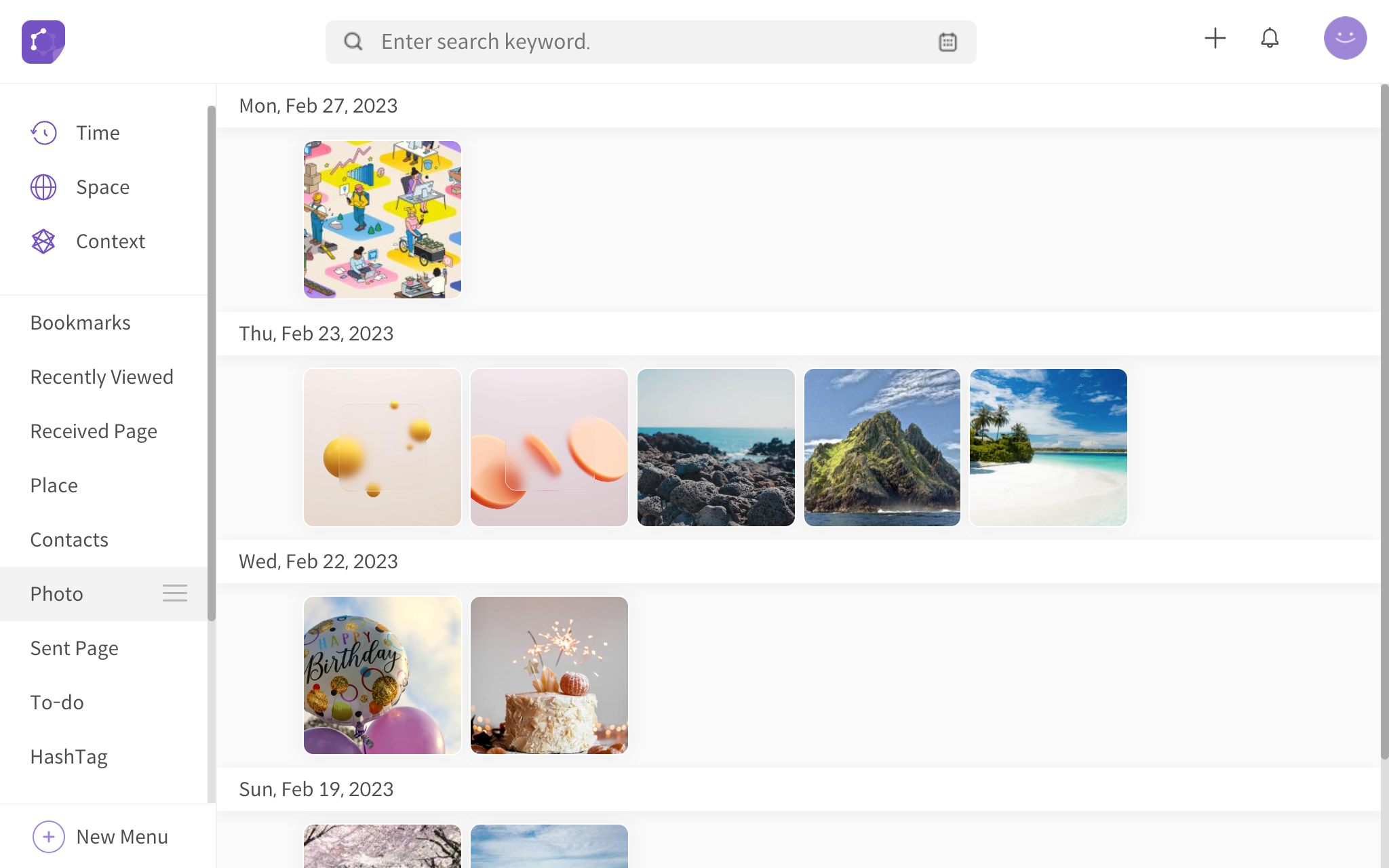
<photo mode>
