Browse your pages in Context mode to get better insight and to discover any meaningful connections between your pages. The Context mode is divided into hashtags, keywords, and linked pages
Browse Hashtag Clusters
The HashTag mode displays all hashtags from pages as clusters. If there is a greater number of pages for a specific hashtag, then that hashtag cluster will be larger in size. Click on the hashtag cluster to display all pages with the corresponding hashtag.
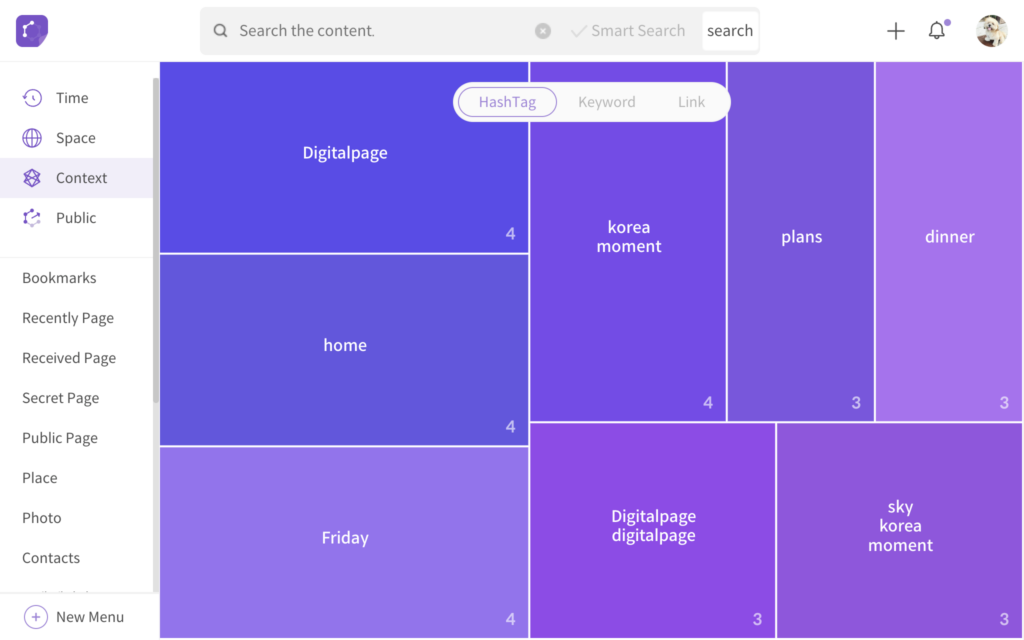
<hashtag clusters>
Browse Keyword Clusters
The Keyword mode displays keywords that frequently appear in pages as clusters. The cluster size is larger for clusters that have more pages with the corresponding keyword. With the cluster visualization, it will be easier to grasp which keywords were mostly used in your created pages. Click on the keyword cluster to display all pages with the corresponding keyword.
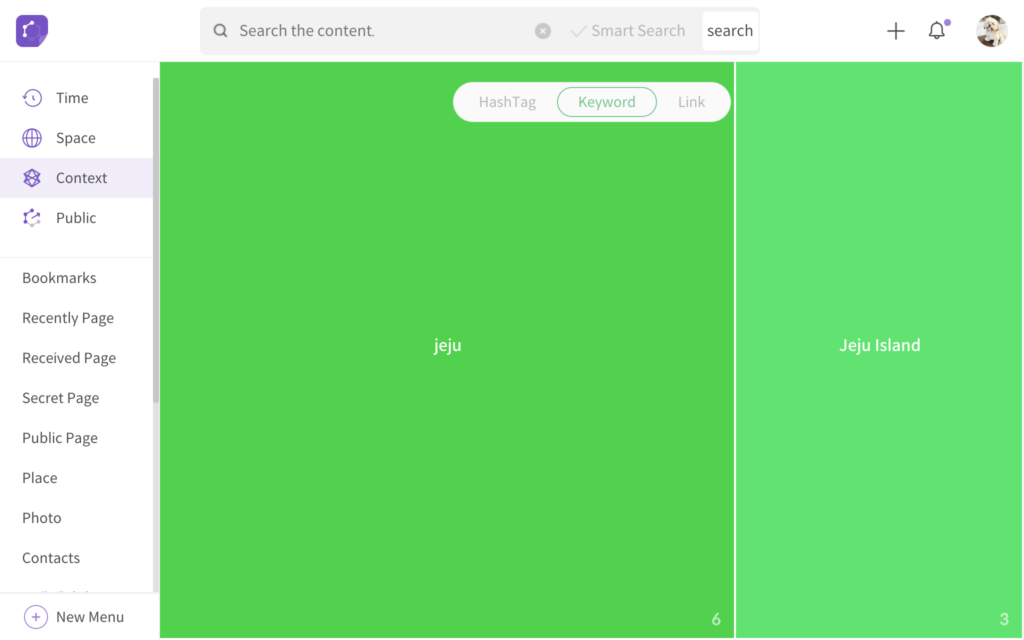
<keyword clusters>
Browse Linked Clusters
The Link mode displays all pages that have been linked together as clusters. Once you link your pages together, you will see clusters in the Link mode. The three representative keywords from the linked pages will be labeled on the cluster. Click on the linked cluster to view a relationship graph for deeper analysis and insights. Additionally, click on a keyword on the relationship graph to view all linked pages that have the keyword.
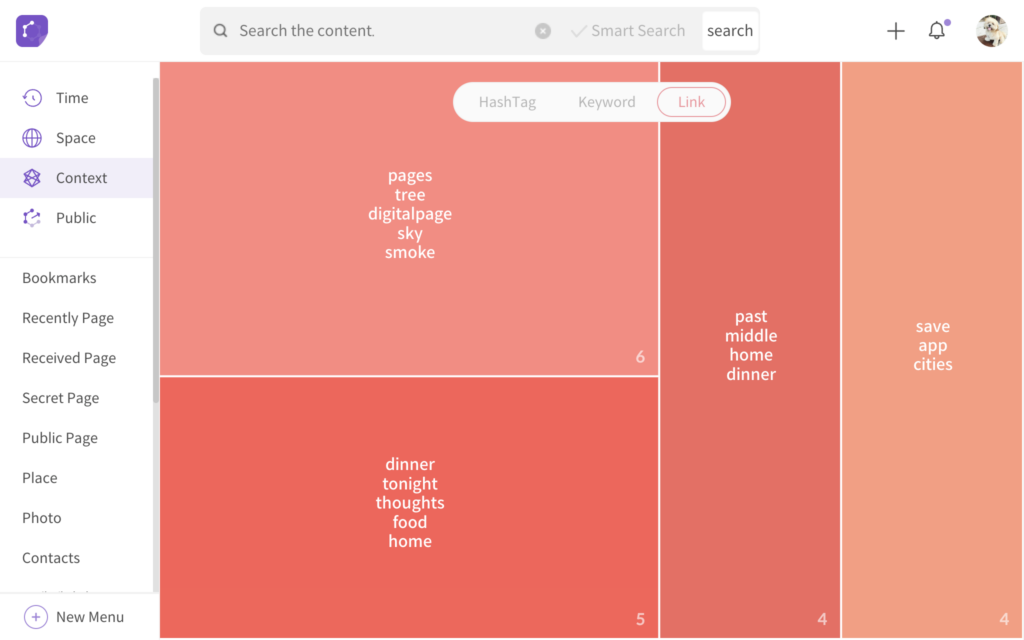
<link clusters>
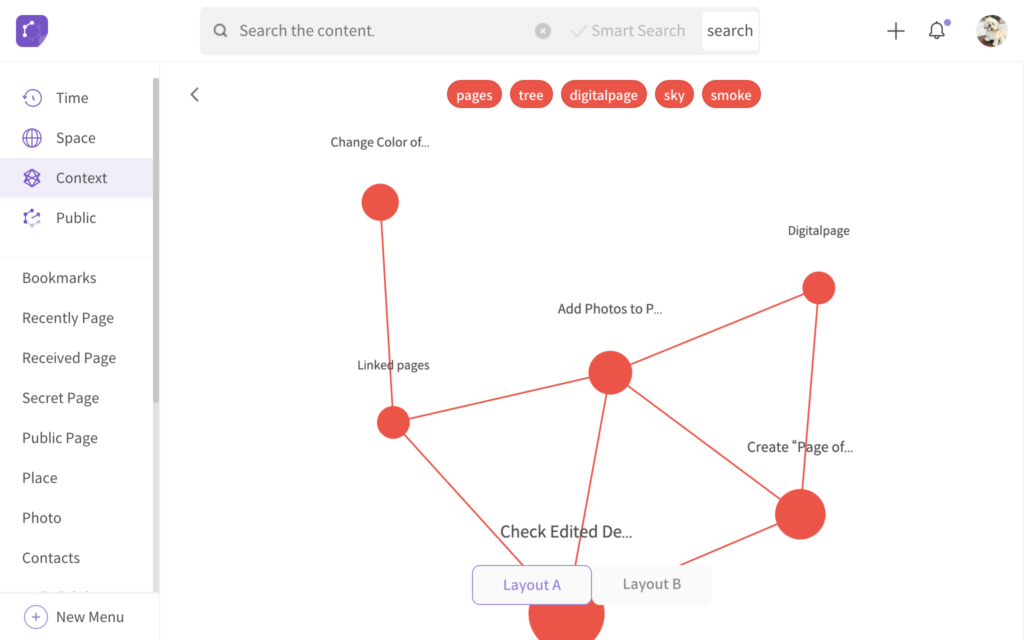
<relationship graph 1>
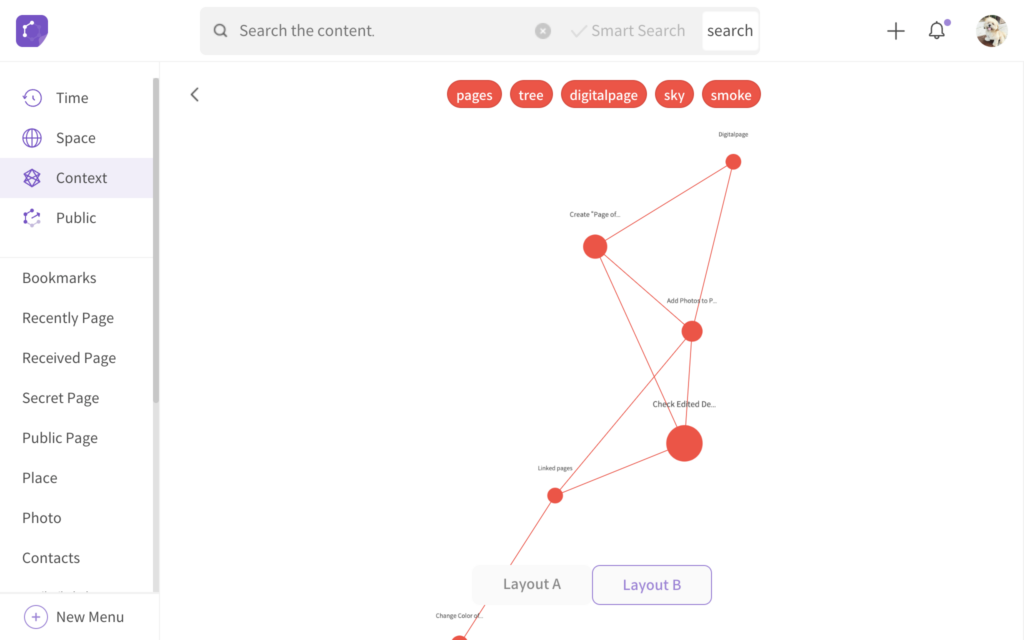
<relationship graph 2>
