Whenever you first open DigitalPage, the Time mode will be displayed on the main screen by default. The time mode organizes all your created pages in chronological order and is displayed on a timeline.
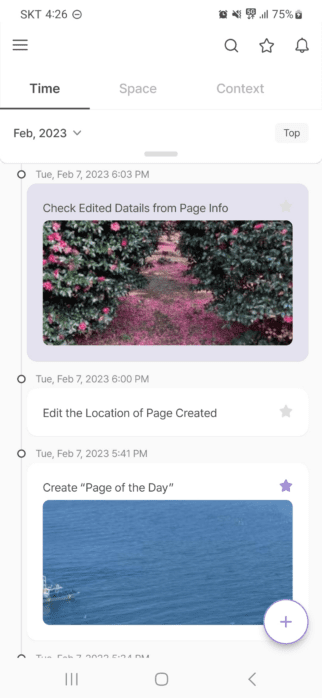
<timeline on main screen>
In time mode, there is a year/month picker in addition to a week/month calendar to select and scroll to the pages in the selected period. Selecting a specific day on the calendar will display the corresponding page at the top of the timeline.
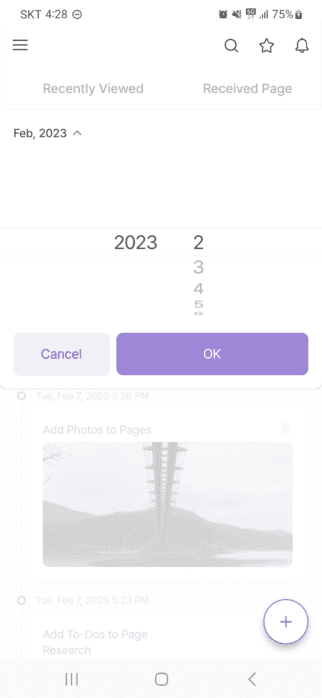
<year & month picker> |
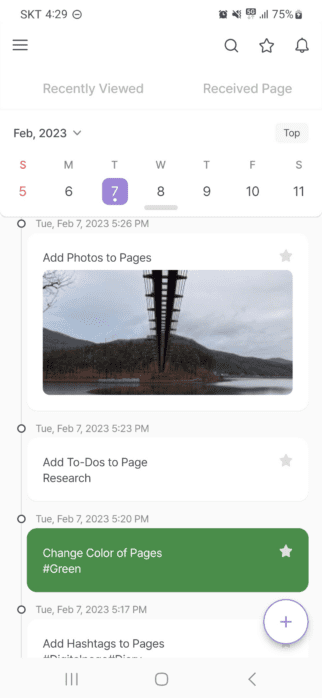
<timeline by week> |
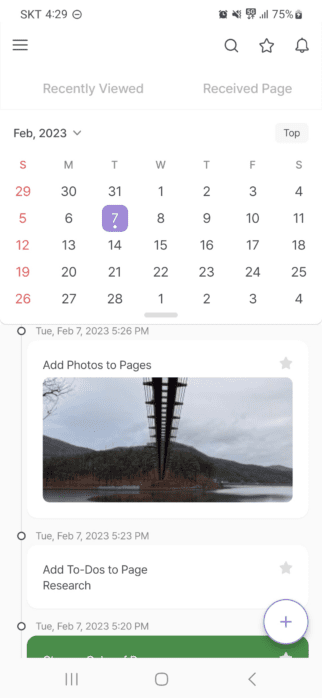
<timeline by month> |
Tap on the desired page from the timeline to open the entire page.
