If two highly relevant pages can be combined, then you can merge the two pages together. It can also be used when a new page has been created but later noticed the notes on the page was a continuation of a page created in the past. Merging pages will help you to reduce the number of pages for better organization.
To merge pages, go to more options (three-dot button) of a page. Then tap on the Merge button to select a page from the list to merge.
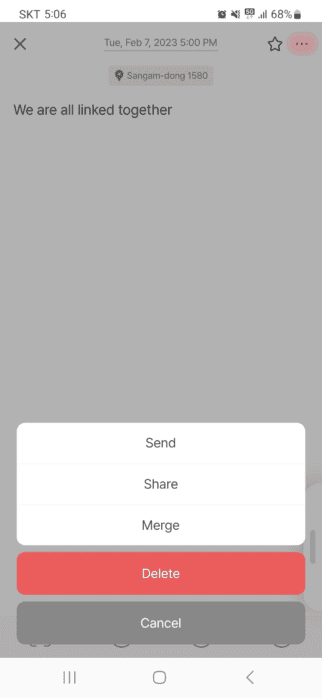
<more options icon> |
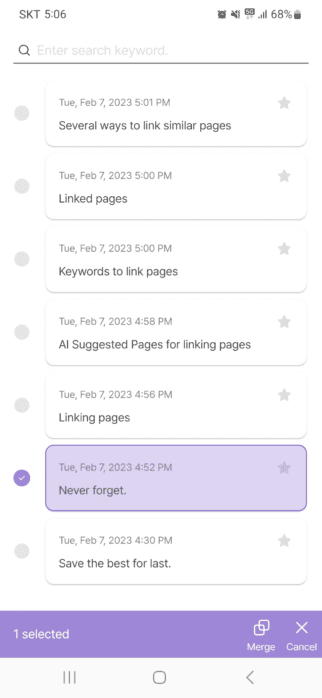
<select page to merge> |
